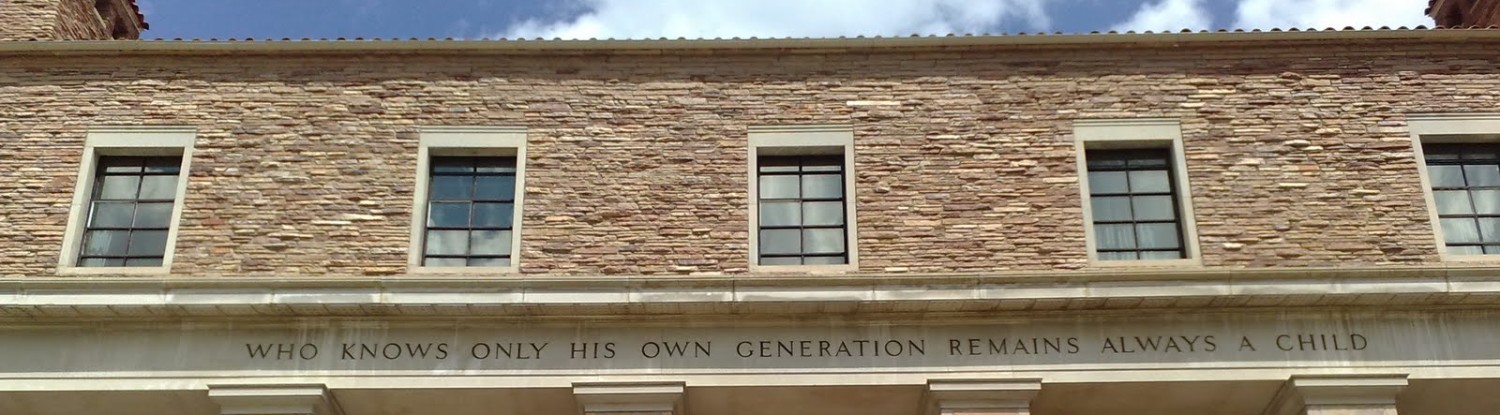I have been keeping files and backing them up for as long as I can remember. I started doing reports for school on the computer as early as 4th grade. Not only can I show you my paper on Native American tribes, I can show you my “About Me” projects from 6th, 8th & 10th grade. Then there are all the pictures from my 1st 1.3 megapixel LG flip phone (I had a 1gb mini USB stick and could store 1000’s of pictures which was new back in 2005). Can’t forget about all the pictures from my first digital camera or webcam. The difference between the average computer user and me is that I have been methodical about transferring and backing up all my data as i’ve switched computer over the years.
Needless to say, I am a Digital Packrat. My only defense would be that it is far better to be a digital packrat than a physical one… Although I keep a lot of data, I have a very organized file hierarchy (isn’t that what they all say…) and thanks to the cloud, the things I readily need access to are at my fingertips on any device through their mobile apps. However, it is important to have a file heirachy so you can make sense and find your files when you need them. I accomplish this through folders for specific files in my life; CU-Boulder, Techstars, Finances, Family, Business etc. Currently I use a few different cloud services to help me along my way.
Dropbox: One of the most well known cloud management systems. Dropbox starts you with 2GB for free and has a variety of ways to increase space by payment or referral. It is great to be able to get a link for a file that you can send to someone without having to deal with attachments to emails, file sizes, formats etc.
Google Drive: Google Drive has much of the same functionality as dropbox, but the major difference is the seamless integration of Google Drive and Google Apps like Docs, Sheets, Slides and more. I have started doing most of my work in the Google ecosystem for two main reasons. First, I love the idea that my files are being backed up every few seconds and I don’t have to worry about versions because you can always revert to a previous cloud version. With that said, if you don’t have internet access you can still work offline but it can add a level of complication to it especially when collaborating. Speaking of collaboration, that is one of the main reasons I choose to work in Google Docs and Sheets instead of Word or Excel. It is extremely simple to click the big blue share button on the top right and be collaborating in seconds! The ease of sharing really sets Google Apps apart from previous industry standards.
As I mentioned both of these tools have a mobile app so files can be at my fingertips on my mobile devices. Best of all, it is all synced up so I never have to worry about having the right files on the right device.
These are only two tools I use and there are many more out there so go explore and get on a cloud be it Dropbox, Google Drive, iCloud or something else! Happy to help consult because there are pro’s and con’s to each.
Happy Syncing!