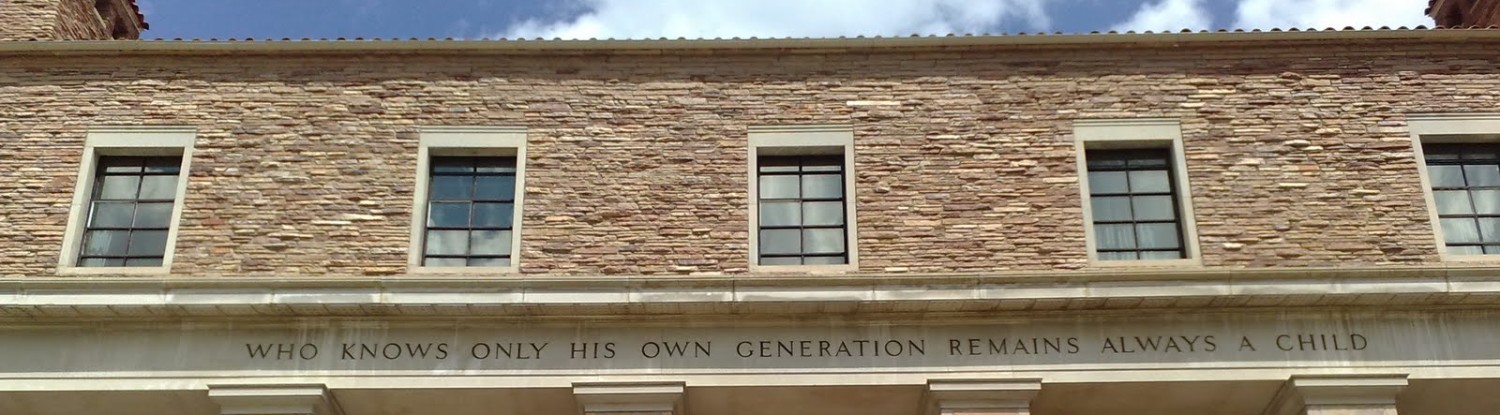A few weeks ago, my boss, Seth, wrote a post about 2 productivity hacks he’s been using and asked if he could share the list below on his blog. I’ve been putting together a list of tools we’ve been using, experimenting with, or that have been highly recommended by others.
- TextExpander – store frequently types phrases/notes across all devices
- Wunderlist– To Do list on all your devices – supports team collaboration
- Trello – collaborative task list for Teams, works well with Agile/Lean methodologies
- Asana – To-do list that allows for super granular level of detail for todo lists and team collaboration
- Voxer – Walkie talkie/messaging app for instant communication with your closest contacts you want to be more responsive to than email
- Zapier OR IFTTT – connect the tools you use to each other based on triggers/recipes and actions (Ex. Save pocket starred items to Evernote folder)
- Copyclip or Paste – Keep all of your copied/clipboard items in one place so you don’t lose anything
- Charlie App or Accompany* – Easily get a briefing on who you are meeting
- FullContact – a unified address book across accounts, devices and organizations (now supports teams)
- Notability App – Take notes on your ipad and have them sent and OCR to Evernote
- Yoink – Simplify Drag and Drop by using Yoink to move files around your fullscreen apps
- Call please – web/app call list of people to connect with (helps avoid scheduling set times for meetings that don’t need to be scheduled..)
- LastPass or dashlane – Never forget a password or deal with login troubles again!
- F.lux – save your eyes from the eerie blue glow of screens (especially at night)
- Toggl – A simple online timer with a powerful timesheet calculator (see RescueTime to block notifications/programs for work blocks)
- Magnet or spectacle – Mac app to move and resize windows with ease (built into windows)
- Headspace – Although it seems counter-intuitive to use a smart device for meditating, this app will help put you in the right frame of mind
- Blinkist – Book summaries, 1,500+ best-selling nonfiction books, transformed into powerful shorts you can read or listen to in 15 minutes
- Goodreads – Lets users track and rate books and network with other readers
- Pocket – Allows you to easily save webpages for later reading (syncs across devices as well, which is a real bonus)
- Gboard – Android lovers rejoice, iOS now allows 3rd party keyboard, I can’t remember the last time I typed, save effort by swyping!
Chrome/Gmail Extension:
- Full contact or rapporative to see public info on people
- MatterMark – Get info on companies (web & mobile app too)
- Grammarly – Writing-enhancement tool with proofreading capabilities to check for a writer’s adherence to more than 250 grammar rules
Inbox Plugins
- Streak – Spreadsheet in your inbox, mail merge, email Templates, snooze mail, send later, team collaboration and more.
- MixMax – Awesome for scheduling meetings by sending a live table, avoid the back and forth and double bookings! Also does templates, mail merge and tracks opens, clicks and downloads
- SalesForceIQ – Sales focused CRM
- Unroll.me – Clean’s your inbox – Instantly see a list of all your subscription emails. Unsubscribe easily from whatever you don’t want.
Websites:
- Conspire (recently acquired by FullContact) – see how you are connected to the people you want to reach through your network
- Internet Archive Wayback Machine – See what websites used to look like at a specific point in time
- Power Googling Infograph – Sample search queries to tap into the power of Google Search
Specific Startup tools
- Usepodium.com for pitch feedback
- Docusign OR HelloSign – stop sending PDF’s to sign – streamline the whole process and know when docs are opened, signed, etc.
- Docsend – track, control, send, and present sales materials with real-time document analytics.
Assistant Services
- youcanbook.me or calendly – scheduling made easy, great for sales people, demos or office hours
- Clara ($$)- AI for scheduling (I use Clara for scheduling the majority of my meetings)
- Magic ($) -For simple tasks (schedule oil change, pick up flowers, order food, etc.)
- Pana ($) – Personal travel concierge, book flights by msging Pana where you want to go and when
$ – costs money
* – beta
Also published on Medium.